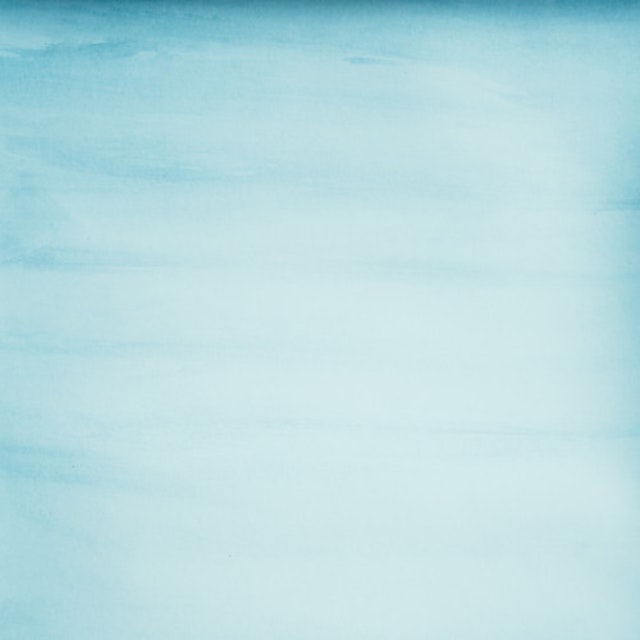So I ordered a new Macbook Pro with the Retina display and it should arrive on Monday. I am super excited about the new hardware, but have some fears about moving to OSX.
I think Windows 7 is a great OS, and it looks great, too. Apple has not released bootcamp drivers for the new MBP yet, and hence I won’t be able to run Windows 7/8 on this new machine (like I did with my current Macbook Air). And even if Apple releases the drivers, I fear that it will not have the smarts to switch between the NVIDEA graphics card and the built-in Intel graphic card, so will not offer the same power savings as OSX. On my Macbook Air, this was not an issue, since it doesn't have a discrete graphics card, but with the fancy Macbook Pro, the hardware may just be too specialized for bootcamp to offer a stable and worthy install.
On my journey to try out OSX, I will need to make sure I am comfortable with the following:
- Office 2010 – Many of my work xls spreadsheets have known issues in OSX. Sadly! So I may have to have Parallels or Fusion running in any case with Windows and Office 2010. Seems ridiculous and a pain. If I have to spend much of my time in a Windows virtual machine, that defeats the purpose of trying to use OSX… then I should just abandon the whole exercise. Also, Office 2010 on Windows 7 is beautiful and a fantastic productivity tool. Looking at Office 2011 on OSX, it just looks antiquated, like WordPerfect of old. The menus look like a mainframe's compared to Windows. It looks old, cluttered, and poorly designed.
- Lightroom 4 – Luckily this should run fine in OSX… although I am a bit worried about how it will look on the retina display. Adobe has not announced any news that they would upgrade Lightroom for the retina display. I am a bit worried that the images may look blurry because of the pixels doubling up.
- DropBox – this should work fine, although I am wondering whether it would make more sense to use iCloud, given its tight integration with the OS. Will see.
- Microsoft Live Mesh – Should work, but a bit worried that it won’t have the remove desktop features of Windows. I use this mostly to synchronize peer-to-peer with my PC at home.
- OneNote – I love this app. There is no native version for OSX. So will have to live with the online live.com front-end, which is not that bad. Although it was great having my OneNote notes searchable in Windows. Will definitely miss this.
- Keyboard shortcuts – Windows is very consistent in their keyboard shortcuts. OSX (sadly) is not and I will have to learn many different keyboard combinations if I don’t want to resort to the trackpad contantly.
- Microsoft Money – I will need to use Parallels or Fusion for that. Sadly, there is nothing that comes close to MS Money on the PC or the Mac. I tried many options. Nothing comes even close.
- Windows Live Writer – I am writing this in Live Writer right now. It is a great Blog authoring tool. Will have to see if there is something similar on OSX.
I will update this post with my first impressions and my progress on getting used to the brave new world of OSX.
Update 07/15
I have now had my MBP for about a month, and I like it a lot. It is certainly heavier than the Air, and I miss the way you can just grab the Air with one hand without worrying about it. But the screen and power of the MBP makes it completely worth it. Here are a few updates:
- The screen is brilliant. Here is a good review. For me, the viewing angle is one of the most compelling aspects of this screen.
- I am using Parallels instead of Fusion for my Windows 7 virtual machine. Works great. I started out using windows full screen and switching between my Mac world and Windows world, but then I switched over to Coherence mode, where the windows apps run as separate windows within OSX. That works great, and gives you all the desktop features of OSX. A key trick is to map all your apps (PDF reader, image previewer etc) in windows to the OSX apps, so that, when you open a PDF in outlook, for instance, it opens up in OSX's Preview, instead of a Windows app.
- Keyboard shortcuts are getting a bit less of a problem. Just because I am getting used to it.
- Not using Live Writer any more. Happy using MarsEdit on OSX now. I had to manually create a template that resembled my website (easy to do, though) and it works well now. When attaching images to the post, though, I do that through the wordpress web interface.