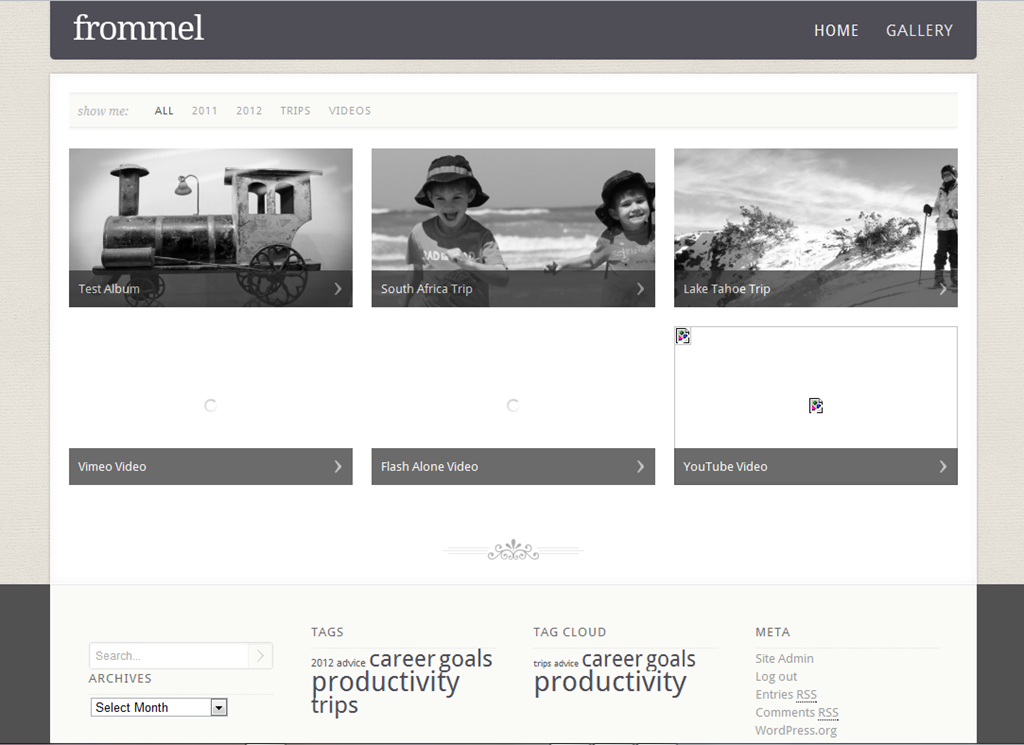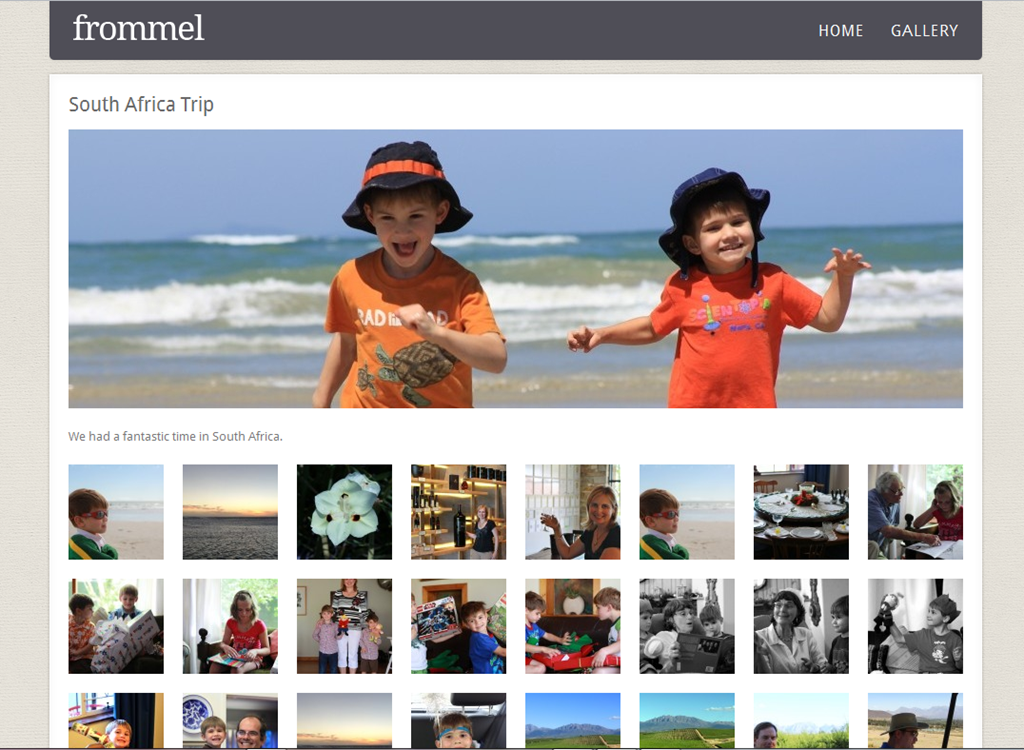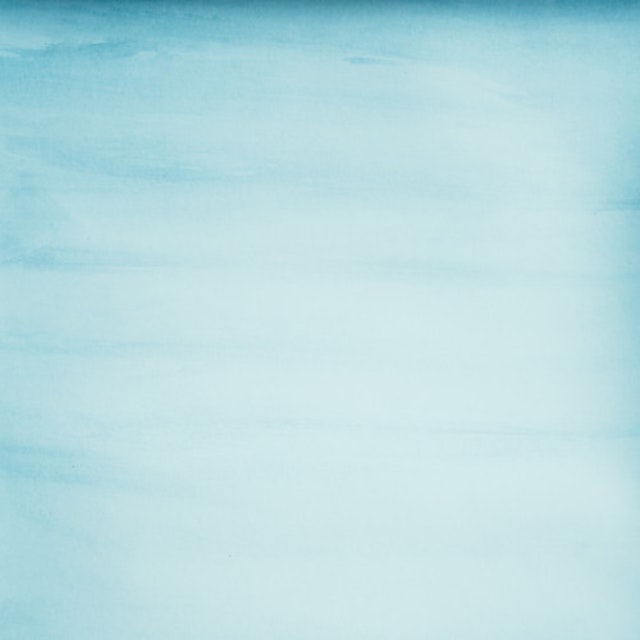I created frommel.net in the late 90’s to share my pictures and some cool things I saw on the web with friends and family. For a long time, I used pivot as a blogging platform and gallery as my photo repository. Both were based on php and I spent quite some time customizing them to my liking. In 2011 I started using facebook more and more for sharing my interesting links and also one-off pictures (photo blogging mostly). And with facebook’s new timeline feature, it felt more and more like a viable personal blogging platform. I rarely updated frommel.net any more and my photo gallery was lagging behind. I considered abandoning frommel.net and focusing on some ‘best of breed’ solutions for my blogging and my photos, since it would be more likely to reach my friends and family if they were active users of those best of breed services. Here is the shortlist of what I considered.
flickr (pictures)
- widely established, used by some of my family members, good social features
- good control over rights to pictures (for now…)
- good native mobile applications (iPhone, Android) to showcase pictures and albums
- ability to download full-sized pictures (although the navigation is not very good… too many clicks to do simple things)
- cheap pro account without limits (for now…)
- horrible native website (but good APIs to show pictures from your own website)
picasaweb (pictures)
- good mobile apps
- good photo management features
- not the prettiest of websites
- not used by many of my friends and family
- does not allow you to maintain rights to your pictures
- privacy policy in constant flux
facebook (pictures and blog)
- active platform for quick posts of interest – many of my friends use it actively
- get satisfaction from seeing comments about posts
- easy to post pictures as well as short thoughts from many devices
- great mobile apps
- Unfortunately many of my family members don’t want to use facebook, so my updates are lost to them
- The photo management features are not good. Managing albums is very difficult.
wordpress (pictures and blog)
- certainly one of the major platforms for blogging
- easy to customize (much easier than the pivot and gallery toolset I was using)
- easy integration with facebook
- provides photo gallery features
I started down a path over the last two months to prototype and try out a few different combinations.
Prototype 1 – facebook and flickr
The general idea was to use facebook for ‘blogging’ and flickr for photos, cross-linking the pictures from flickr to facebook. When someone would click on the thumbnail posted in facebook, it would present the picture or a photo set (album) on flickr. You would then navigate around in flickr to experience the pictures.
Verdict: FAIL
- The blogging through facebook notes, the interface is horrible. I lost a few paragraphs due to the web interface being buggy. Also, it is very difficult to format the entry, and facebook uses its own tags, making it impossible to use an external blogging editor to assist in the writing.
- There is no permanent link to the entry, so it becomes difficult to reference it later.
- Although the mobile flickr applications rock, the website is just horrible. Some feedback I received showed that people found it difficult to download a picture. Shocking for such a popular website.
Prototype 2 – wordpress, flickr and the slickr-flickr plugin
Wordpress is a great blogging tool, with many ways to author content (I am writing this offline in Windows Live Writer…) I actually managed to create the desired look and feel of the website by using a plugin called slickr-flickr (there are qutie a few of these types of plugins). It would display the flickr thumbnails in a wordpress page (through ajax calls) and when you select a thumbnail, would present the image through a lightbox-style view. This was very close to what I wanted.
Verdict: HONORABLE MENTION
- The blogging worked well
- The site looked as I intended, and I was able to (for the most part) keep users away from the ugly flickr website
- I could still showcase my pictures on my mobile devices through the very good flickr app
- However, if someone wanted to download a picture, it was not intuitive how to get to the flickr version of the picture and navigate through 3 clicks to finally arrive at a page where you could do that.
- It was also not possible to show the EXIF information for the picture without navigating to the ugly flickr website
- When posting a link to a picture on facebook, it would link to the flickr website and not frommel.net.
- And the final straw… none of the lightbox views (and I tried at least 5 flavors of them!) work well on mobile devices. Hence, viewing the pictures on frommel.net was not good on my iPhone without going through the flickr app (or mobile flickr website)
Prototype 3 – wordpress alone
Wordpress has a native gallery feature. Not the best album management features, but works quite well (so far…) It also allows you to customize your templates and have individual pages for your pictures. I looked at some of the free themes out there, but wanted to find a theme that enabled you to select albums based on category filters, and displayed the albums in a pretty way. I found a theme called Acoustic by a company called PEXETO who had a theme I could use as a baseline. I created a child theme and adjusted the templates and CSS.
Verdict: WINNER
- I am able to easily post my albums to wordpress
- I can categorize my albums and enable filtering on multiple categories for each album
- I have complete control of the user experience on the site (I think…)
- When I post an image to facebook and someone navigates from there, they land in my site where they can continue to navigate through the pictures
- I can show EXIF information with my pictures
- Users can easily download the pictures
So far so good! I am starting to feel happy about frommel.net again!